How-to Use an Old Version of Skype 3.8 and 4.2 – Portable and Fully Working
What we have here is not a regular post about smartphones and tablets, it’s about how-to still use the old versions of Skype 3.8 and 4.2 – yeah, the good old Skype is still working and here’s the guide how-to get it running!
The problem is if you’re still using some of the old versions of Skype there’s no way to “Sign In”, and you’re forced to download and install the latest version of Skype. Of course, the latest version is bigger, uses much more RAM (1.5GB on my desktop, WTF!?) and lags, lags lags….
The magic comes from Russia and it features a modded portable Skype versions – 3.8.0.188, 4.2.0.187, 5.5.0.124 and 5.9.66.114. How it works, well it features some changes in the protocol versions (3.8.0.188 -> 7.8.0.188, 4.2.0.187 -> 7.18.0.106) and that’s how you’re able to “Sign In” without getting an error due to the outdated version.
How-to get the old Skype running:
- Download the files from HERE (torrent file) or direct .ZIP archive DOWNLOAD HERE (archive password is: “pockethacks.com”)
- Open the SkypePortable folder and click on 3.8.0.188.cmd (if you want another version just use the right .cmd)
- Start the icon.cmd file to get a shortcut of Skype on your Desktop and start it – enjoy the good old Skype 🙂
- Use autorun.cmd if you want it in the Start Up folder (DO NOT USE the option “Start Skype when the computer starts”)
All the credits goes to Vilko.
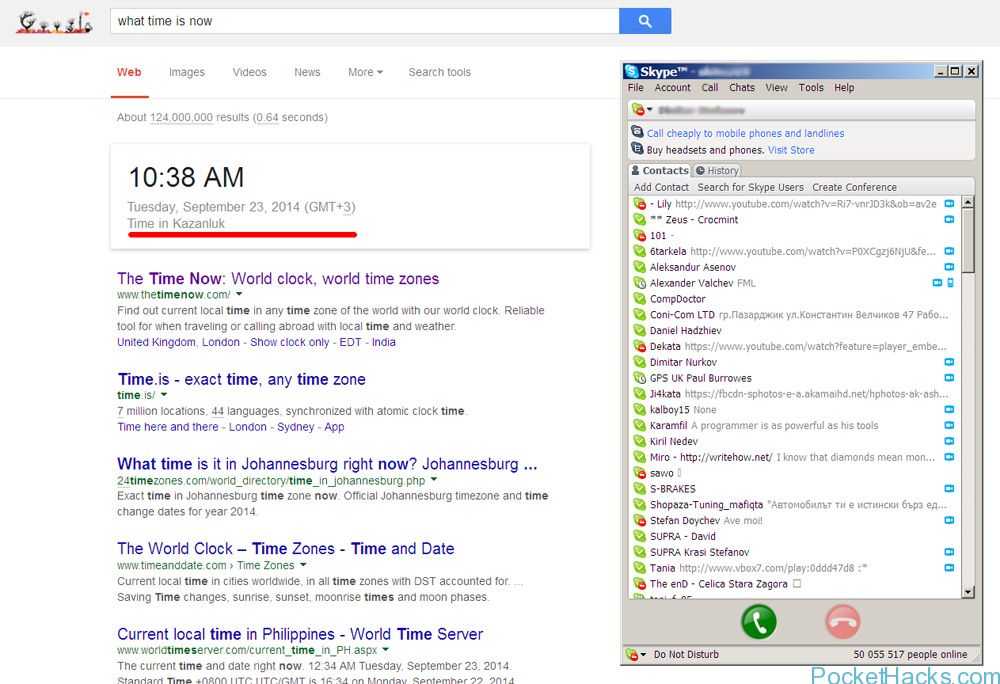
Big thanks, I love the good old Skype 3.8, it’s running perfect on my Windows 7 powered tablet 🙂
good
IT NO LET ME SIGN IN!!
Thank you, this portable skype works like a charm! Ive been searching for a working old version too long 🙂
I’m using version 3.8 and it works perfectly, without errors 🙂
Can I run multiple Skype using this modem Skype?
can I used this moded Skype to run multiple Skype?
Tried the torrent, I can’t see any available. Is there another way to get the files? Thanks.
d link to download skype portable is not working
please paste a direct link and not torrent…thanks
Download link now works, message in the comments for not working or expired links to get them fixed.
I want skype portable link to download it
Thank you skype all versions cools,skype 8.96 Bad.skype 3.8 good and working in windows 10
Tried to log in with Skype version 5,not working
Tried 4.2 or 3.8 not working